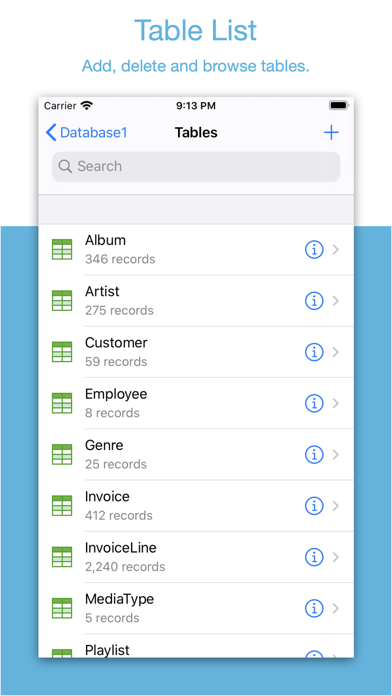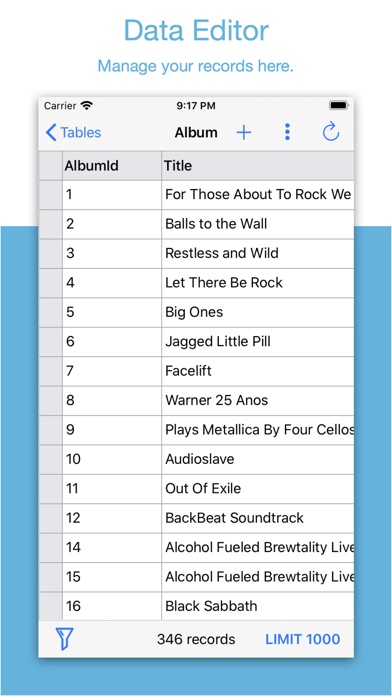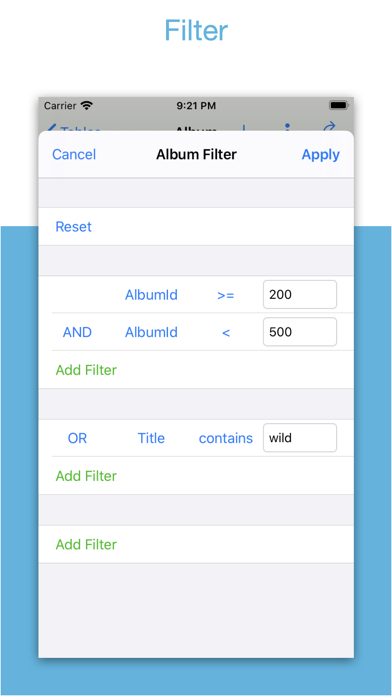Two-week free trial! So you can purchase SQLiteFlow after you know you like it! SQLiteFlow is an SQLite editor for Mac & iOS which is intuitive, stable and reliable to use.
It contains features as described below:
Browse
• Manage files. Supports add, remove, duplicate, rename folders, SQLite databases, SQL files, CSV files, etc.
• Supports import database from iCloud Drive by the file picker.
• Supports open external SQL files, CSV files and Filter files.
• Supports open external folders. Requires iOS 13.0 or iPadOS 13.0.
• Supports show recents files.
Query Editor
• Multi-query execution.
• Syntax highlighting.
• SQL auto-completion.
• Format query.
Data Editor
• View, edit or add table data.
• Multiple cells/rows/columns selection.
• View table data with a convenient filter.
• Sort records by tapping on column title.
• Edit blob data as hex or show it as preview if possible.
Alter Table
• View, edit or add table fields, indexes, foreign keys, checks.
• View triggers.
• View DDL.
Table List:
• Supports display each tables name and records count.
Connect
• Supports let SQLiteFlow(macOS) connect databases in this app.
Drag and Drop
• Supports drag and drop to import or export SQLite databases and SQL files in iPad.
Database Statistics
• Supports show records count of each table.
• Supports show total size of each table
• Supports show size of each tables content.
• Supports show size of each tables index.
This feature may help you get more insight about your SQLite databases data storage information, which may let you see if therere any chances to let SQLite working in a more effective way in your device.
ER Diagram
• Supports toggle field type hide or show.
• Supports Relationship Guessing.
• Supports copy as Mermaid markdown.
Database Diff
• Supports generate SQL text that can let you transform a database content into another.
• Supports show a summary of the differences between two databases.
Import
• Supports import CSV data.
• Supports import JSON data.
Export
• In Data Editor or Query Results, supports export data to CSV, JSON, Markdown or List.
• In Data Editor, supports export data to Insert Statement or Update Statement if possible.
Multiple Windows
• Supports multiple windows for iPadOS 13 or later.
Dark Mode
• Supports dark mode.
visionOS
• Supports visionOS.
Shortcuts
• Supports "Run Query" action.
• Supports "Import CSV" action.
• Supports "Import JSON" action.
Terms of Use: https://www.apple.com/legal/internet-services/itunes/dev/stdeula/